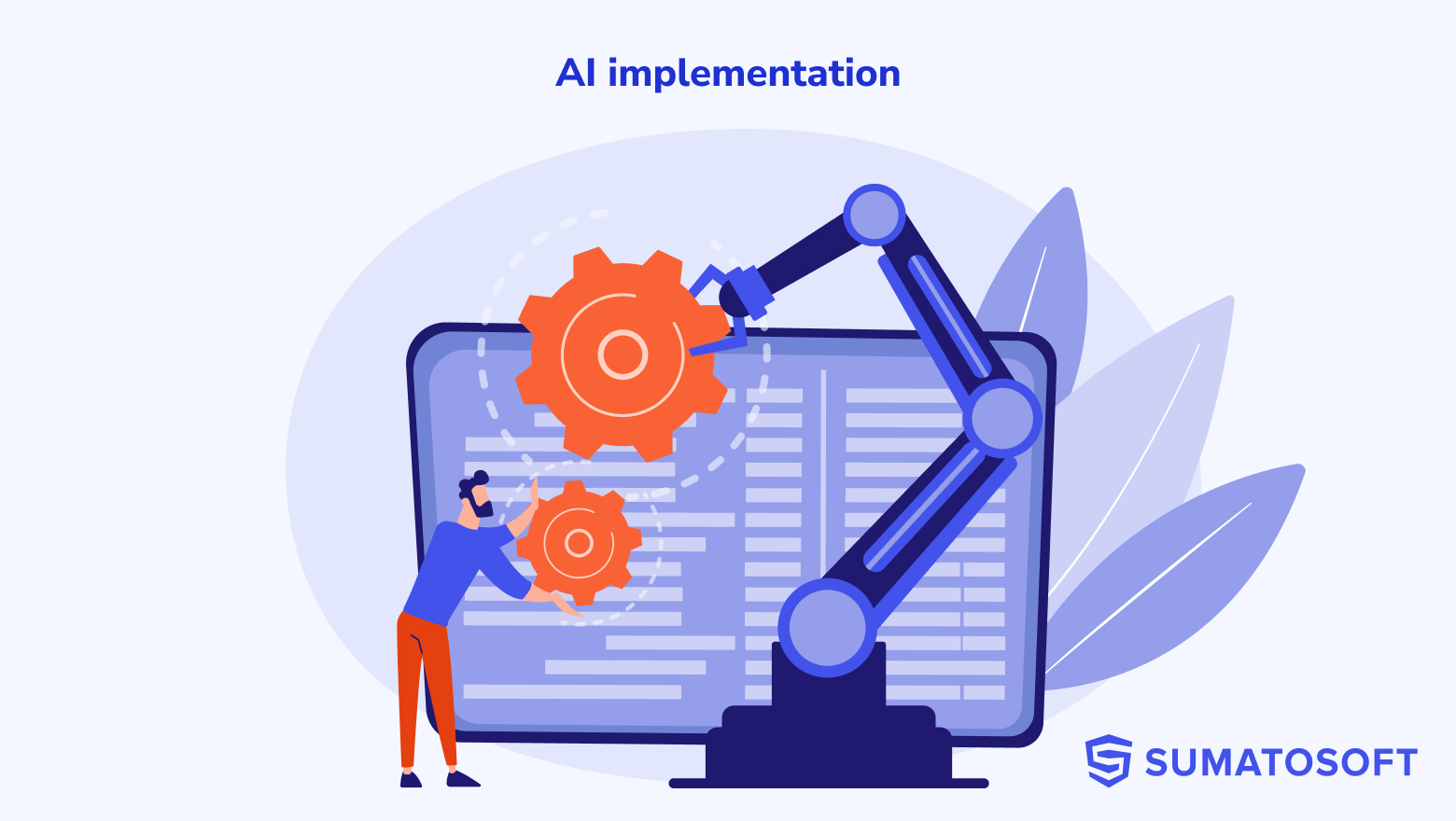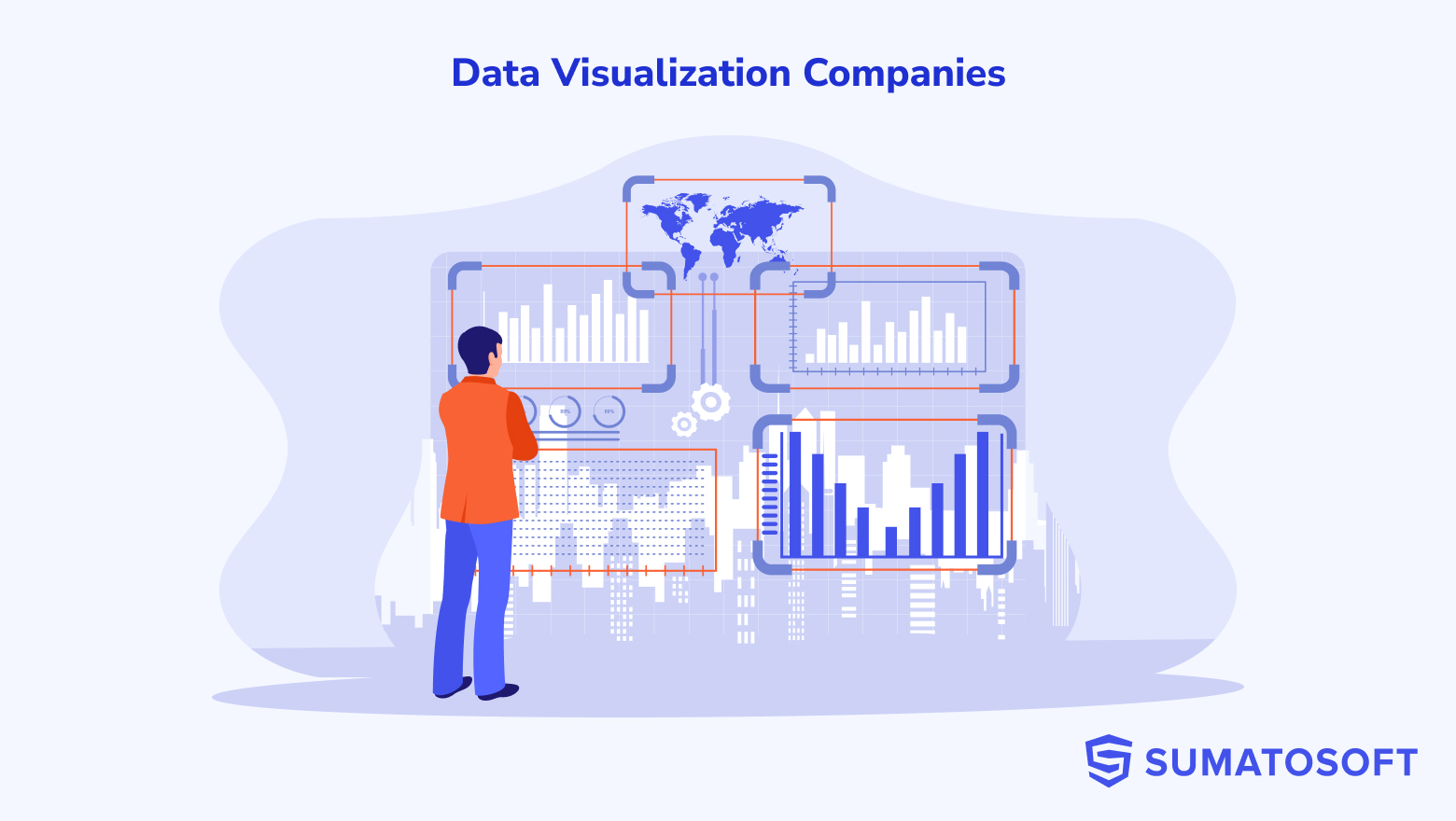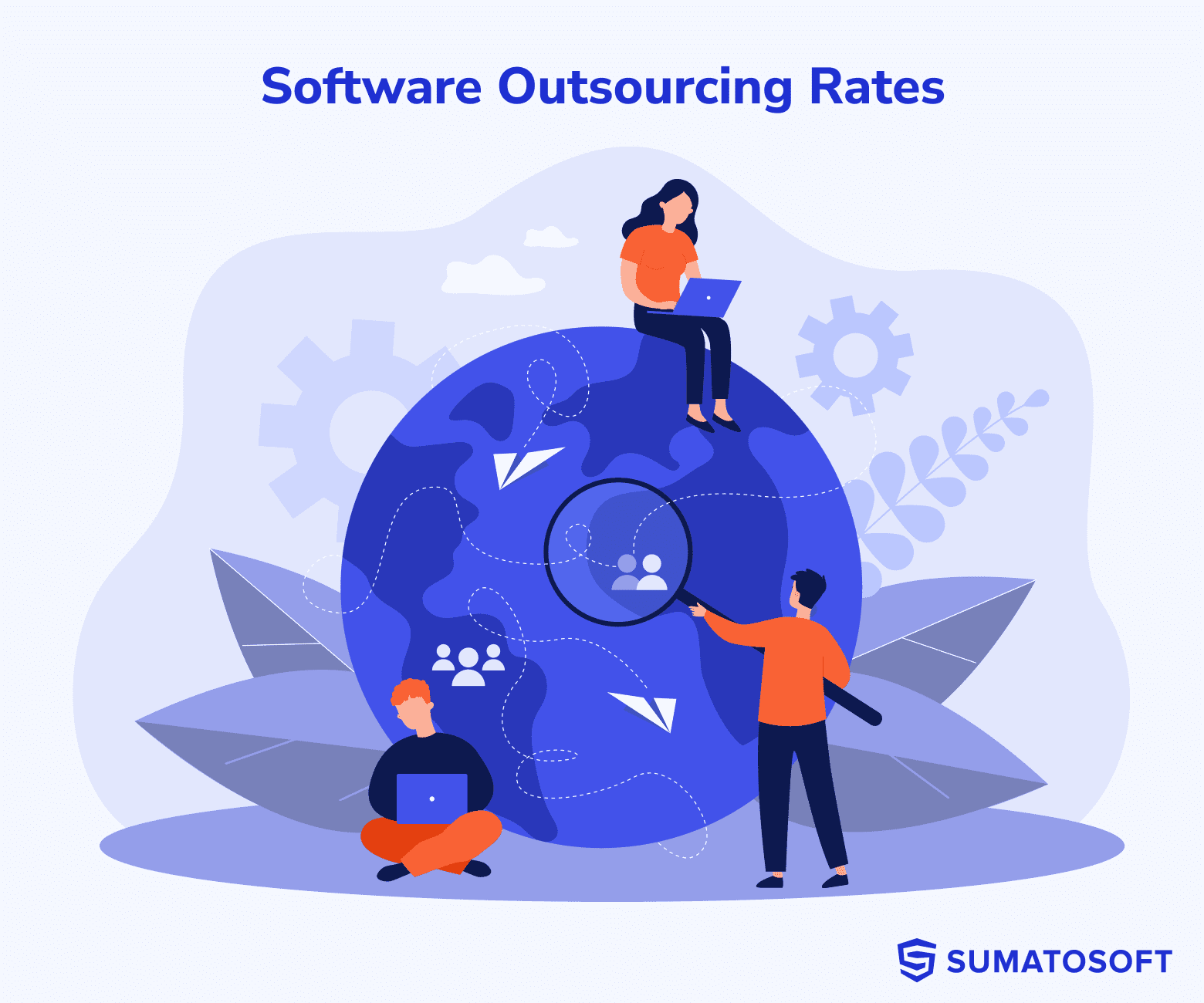How to Make a Business Website and Engage the Audience


Almost every company or organization today has its website because customers expect brands to have information about them available online. According to statistics, 71% of small businesses have official websites.
Moreover, websites provide an ideal space for communicating the brand message, offering options for getting in touch, etc. So, the question arises: how to make a business website that engage the audience?
In general, there are two ways: custom web development and platform-based (ot template-based) development. The first approach is out of the topic of this article since custom web development is too expensive and time-consuming. So, we’ll speak about platform-based development.
Without further ado, here’s how to make a business website and engage with your audience successfully. It takes 15 steps. By following this guide, you’ll be surprised by the results you’ll get.
Step #1 Estimate the Resources Available to You
You don’t need to have endless resources to make a business website that helps you achieve your goals and performs well. However, you do need to have a big enough budget to purchase everything you will need and pay for any other expenses. But before you estimate the resources available to you at the moment that you can use to make a business website, try to determine your site’s primary purpose.
- Do you want it to be mostly informational?
- Or do you want to sell things on it?
- Or do you want to provide high-quality customer support?
Depending on what kind of business you have, you will want to make a business website that will have a specific set of features. If you have a local business, you may simply want to provide basic information about it on your website. But if you have an online store, you will need eCommerce functionality.
After determining the purpose of your website, you will need to determine whether you have enough resources to make a business website that will fit your needs. You can either get an off-the-shelf website or a custom website. The former is a pre-built template you can customize to make your website, while the latter is a completely built from scratch based on your needs.
Step #2 Come Up with an Appropriate Domain Name

The next step is to come up with an appropriate domain name for your site. You will simply need to use your brand’s name to make a business website for a company that already exists. But if you are only now creating your company as well as your website, then you have more freedom of choice. Try to opt for a domain name:
- Easy to Spell – It’s better to use common words and avoid using misspelled words.
- Concise – A shorter domain name is better than a long one.
- No Numbers – Avoid using numbers and stick to letters instead. Consider avoiding hyphens as well.
- Broad – Don’t make it too specific. Instead, make it relatively broad to enable the future growth of your business.
- Memorable – Potential customers need to be able to remember it easily.
- Unique – Do your research and make sure that you aren’t using someone else’s domain or a domain that is very similar to an existing one.
Step #3 Purchase Website Hosting with Good Support
Next, you must find and purchase website hosting with good tech support. The website hosting option you choose needs to be scalable (so that you can grow your website in the future) and secure (so that you know that your website is always protected). Tech support is necessary to help you maintain your website and handle any issues you run into.
If you want to make a business website that will last a long time, then you should definitely make your web hosting choice very carefully. It’s best not to get a cheap shared server option like GoDaddy which will likely result in poor website performance. On the other hand, a dedicated server like Bluehost may be too expensive for you, even if it usually means getting your website running better than on any other type of hosting.
Perhaps the best option for you as you are just starting out is a virtual private server (VPS) like Hostinger. It is both affordable and ensures that your website’s performance is always good. Moreover, if you find a good web hosting provider with this option, you can also expect to get proper phone and/or chat tech support.
Step #4 Utilize a Content Management System (CMS)
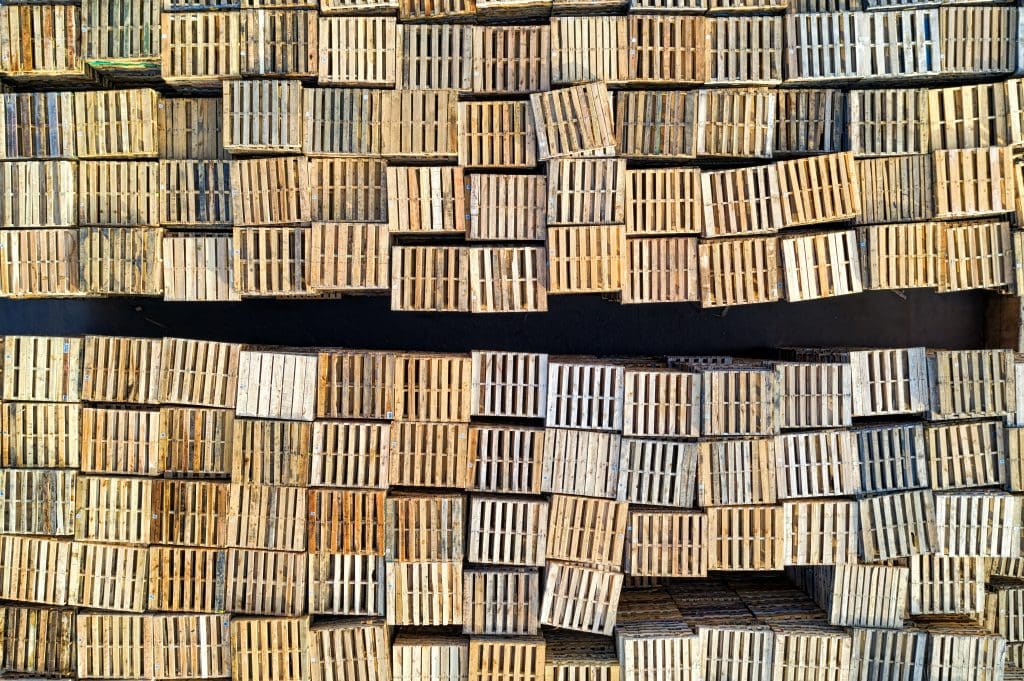
Before you finally make a business website, you still need to think about which customer management system (CMS) you will be using. Essentially, a CMS will help you create and manage content on your website easily. And besides, you don’t even need to have any special skills to operate a CMS successfully!
By far the most popular CMS is WordPress which has a big and supportive community and lots of tutorials. Because it is so popular, you will also have many plugin options to choose from that will provide you with additional functionality and customization options. That being said, its popularity is also why hackers often target websites running on WordPress.
Hackers target WordPress-based websites. Using WP, you will need to pay extra attention to website security.
When using a CMS once you make a business website for your brand, you can hire a CMS specialist. You can also hire experienced writers from the writing company who will help you create content and fill out your website quickly to prepare it for the launch in no time.
Step #5 Design Your Website’s Interface and Structure
Now that you have chosen your domain name, web hosting, and CMS, you can choose your website-building platform and design your website’s interface and structure. You can even start your brand building from this point of view. Today it is really simple. One of the most popular options is WordPress, but don’t confuse it with WordPress for managing content. The two are connected but aren’t the same thing. You can look through a list of app design inspiration examples to catch ideas for your website design.
Alternatively, you can use a popular user-friendly building platform like Squarespace or Wix to make a business website based on your priorities. Both are great for beginners, but they also offer some advanced options that will help you make a business website that looks good and functions well consistently. It’s always comes in hande to hire a specialist like a UI/UX designer or developer.
When designing your website’s interface, keep in mind visual branding (to stay in line with your brand’s image) and usability (to provide good user experience). To add to the former, the way you structure your website will definitely impact how users browse it. Opt for intuitive navigation and develop a good linking system.

There are four main types of website structure: hierarchical (main page + categories and sub-categories), sequential (step-by-step pages), matrix (map-like with multiple navigation options), and database (search-based navigation). Hierarchical structure is the most common type, but you should choose the model that best suits your needs. If you have doubts about your design, you always can refer to UX design consulting or a UI design service provider.
Step #6 Utilize Search Engine Optimization (SEO)
Search engine optimization (SEO) is essential to make a business website visible to search engines. There’s a lot that goes into proper SEO, but even simply implementing the basics from SEO google starter guide will be a good first step:
- Perform keyword research and use relevant keywords in your content.
- Test your website and page loading speed with google page speed service and try to improve them (e.g. by reducing image sizes).
- Ensure proper security for your website and get an SSL certificate installed. You can either buy or install it for free. You can choose from six different types of SSL certificates, including EV SSL, OV SSL, DV SSL, Wildcard SSL, MDC, and UCC.
- Make a business website that is mobile-friendly and usable on all devices. You can run the mobile-friendly test from Google to quickly check that your website will work properly on mobile devices.
- Devote some time technical and on-page SEO.
- Develop your internal and external linking system and start getting high-quality backlinks by guest blogging (i.e. publishing content on other websites and blogs and including backlinks to your website in this content).
- Encourage users to leave reviews about your brand and your website on other platforms (Google, Yelp, etc.)
Step #7 Publish High-Quality Content Regularly

Content is King.
As you make a business website for your company, you will need to fill it out with content about your brand. You will need to have all the relevant content on all your pages, including Home, About, Contact, etc. However, you also need to think about your website’s future – and you will need to be publishing high-quality content regularly to maintain it well.
You can open a separate Blog page on your website and publish articles and posts there that will be interesting to your target audience on your own or hire experienced writers from the writing service GrabMyEssay to complete this job for you. These can range from product reviews to lists to how-to guides. Here are the most common and interesting types of content you can create and publish:
- Articles, Blog Posts
- Photos, Illustrations
- Videos, Animations
- Case Studies, White Papers
- E-books, Audiobooks
- Podcasts
- Live Streams
- Quizzes, Polls, Surveys
- Templates, Checklists
- Posters, Wallpapers
- Infographics
- Presentations
- Charts, Graphs, Histograms
- Interviews, Q&As
- Reviews, Testimonials
- News, Announcements
- Emails (Newsletters and Other Types)
- Webinars, Online Courses
Step #8 Install Webmaster Tools for Analytics
Now that your website is almost complete and ready to launch, you need to install different webmaster tools for tracking and analyzing website performance. The best of these tools are Google Analytics, Google Search Console, and Bing Webmaster Tools, but you can also install other tools of such kind for different search engines.
To make sure that your website is running well and that you are reaching your goals, you will need to be tracking a number of metrics and analyzing them, including:
- The number of website visitors (daily, weekly, monthly)
- The number of views per page
- Bounce rate
- Average session time
- Crawl errors (fix these when detected)
- Broken links (change or delete these)
- Keywords
- Backlinks (mentions of your brand can be tracked with Google Alerts)
- Website and page loading speed
Step #9 Maintain Your Website Continuously

Once you set up and launch your website, you may be thinking that you don’t need to do anything else now that everything seems to be in place. The truth is that you will have to be maintaining your website continuously and publishing content there regularly. You can’t abandon it after the launch if you want to achieve your goals. Here are some things you will need to do to maintain your website:
- Regularly Update Software – You will need to update all your software when new versions of it are released. This includes web hosting, website-building platform, CMS, plugins, and so on.
- Track and Analyze Performance – As explained above, the webmaster tools you install will help you track and analyze the performance of your website. Once you achieve your weekly, monthly, quarterly, or yearly goals, you will need to set new ones by using the insights you already have.
- Run Security Scans Often – Running security scans when there seem to be no issues is the best way to ensure that your website is secure and protected. By running security scans, you can detect unexpected issues and address them before it is too late.
- Try New Tools and Plugins – Even though you are probably already happy with the tools and plugins you found for your website, you shouldn’t stick only to them. By trying new tools and plugins, you might find something even better. Besides, some tools and plugins may become outdated over time, so trying alternatives is necessary to stay up to date with the latest developments in this sphere.
- Let Users Provide Feedback – Feedback is always great, especially when it comes directly from your website’s users. They can explain what they liked and what they didn’t like or thought could be improved. Offer a feedback form somewhere on your website (e.g. on the Contact page) and let users provide feedback to you about their experiences.
Step #10 Personalize Communication with Customers
It goes without saying that you need to make every customer’s journey with your brand as personalized as possible, but there are actually many ways you can do that. The first step is to segment your audience and understand how each segment of your audience works. If you know each segment of your audience well, it will be easier to set up each customer’s individual journey according to their personal profile.
This kind of personalization starts with your communication. For example, once a customer subscribes to your mailing list and starts purchasing products, you will already have enough information to personalize your communication with them. You can send emails to congratulate the customer on their birthday, inform them about relevant sales and discounts on their favorite products, and even create special offers for them.
Every customer wants to have a personalized experience with your brand and wants to feel like all your attention is directed at them. Even small gestures like personalized offers can be a great way of demonstrating that you care about the customer. Keep a database with all the information about each one of your customers and make sure to use that throughout all your communication with customers.
Step #11 Add a Live Chat to Provide Support

Providing high-quality customer support to your audience is necessary any way you look at it. After all, you want your customers to be satisfied with your brand and to come back to purchase more products or services from you. One way to provide customer support is through social media, but you can also do it on your website in a variety of ways.
Of course, you will need to provide your contact details on a corresponding page. But in addition to that, you can also install a live chat. Your customer support agents will be able to handle customer requests in real-time. And if you want to get the most out of it, you can also install a chatbot. First, the customer will leave a request to the chatbot which will try to solve their problem. If that doesn’t work out, the customer can get in touch with your support representative via a live chat.
Step #12 Highlight Social Proof on a Dedicated Page
Social proof can help you persuade customers to buy your products or services when they are unsure about their choice. By highlighting social proof on a dedicated page on your website, you will already show that your brand is worth it. You can gather customer reviews and testimonials, ask experts to review your products or services, and collect pieces of media coverage of your brand. All of these are examples of social proof.
Step #13 Write Compelling and Powerful CTAs
A call to action (CTA) is necessary to encourage your audience to perform a specific action. This can be anything from sharing your content to subscribing to your mailing list to buying your products. CTAs are crucial for facilitating engagement on and with your website, so you need to write compelling and powerful CTAs for every piece of your content as well as for general use on your website (e.g. “Get in touch with us!” on your Contact page).
Step #14 Run Contests and Offer Incentives

To encourage more people to visit your website, you need to give them reasons to do so. This is why you should start running contests and giveaways and offering incentives in the form of sales, discounts, and special offers. This tactic is particularly useful for e-commerce websites, but it can also be used by other types of business websites.
For example, it is common to have sales and offer discounts during holidays (Halloween, Thanksgiving, Christmas, etc.) You can launch a social media ad campaign promoting your giveaway and explaining how people can enter it on your website (e.g. by providing their email address to you).
Step #15 Promote Your Website on Social Media
Last but not least, don’t forget to promote your website on social media. By creating professional profiles for your brand, you can successfully grow your online audience and communicate with your customers directly. But social media can also be used to promote your website by giving it shoutouts and directing your followers to check out the latest blog posts on your website or any other relevant content.
How to Make a Business Website With SumatoSoft
SumatoSoft is a reliable outsourcing web development company. We work with various outsourcing services: web application development, staff augmentation, consulting, business analysis services, testing, and more.
We specialize in both web application development and platform-based application development.
We have over 150 successful projects in various industries like eCommerce software, Elearning development, Finance, Real Estate, Logistics software, Travel, and more.
- Our client’s satisfaction rate is 98%, thanks to our firm commitment to deadlines and their needs.
- We offer fair prices for both parties: you get a well-tested application with easily maintainable code and convenient CMS, we get enough resources to grow as professionals.
- 150 successful projects built in 27 countries for 11 business domains.
- 70% of our team is senior-level developers.
If you want to build a website with us, you need to know that 95% of our Clients work with us according to Agile because it performs well. We use Scrum and Kanban methodologies which facilitate us to meet deadlines and budget limitations.
Let’s start with a free consultation. Our experts are ready to discuss your project. Contact us!
Final Thoughts
To sum up, creating your own website may not be as difficult as you initially expected, but you should still invest enough time and effort into making and maintaining your website. There are two major approaches to building a new website: custom web development and platform-based development. In this article, we discussed the second option since it’s more affordable and less time-consuming compared to the first option.
By following 15 steps in this article, you’ll be able to successfully make a business website for your needs quickly and easily. And if you need help, check out our portfolio and don’t hesitate to contact us!
Let’s start
If you have any questions, email us info@sumatosoft.com